Dynamic EQ for Ableton Live
A Dynamic Tonal Processor for Ableton Live
Simultaneously boost and tame dynamically different frequency bands.
Ever wanted to tame some loud harshness in your mix without making it muffled or dull?
Or maybe to bring out specific elements based on the groove your kick?
Get more control over your sound with Dynamic EQ ✨
Get this rack and many others benefits directly on patreon
This rack is included in all paid patreon tiers, along with on-going support, access to exclusive guides & tutorials and many more racks and max for live devices!
Dynamic EQ
A Dynamic Tonal Processor for Ableton Live that lets you simultaneously boost and tame dynamically different frequency bands.
Ever wanted to tame some loud harshness in your mix without making it muffled or dull? Or maybe to bring out specific elements based on the groove your kick?
Get more control over your sound with Dynamic EQ!
Get started in only 3 steps:
- Set the EQ bands you want to boost and/or tame dynamically, using the green macros.
- Boost and/or tame the different EQ bands, using the blue and orange macros.
- Consider using the “Scale” and “Parallel Drive” macros to nail the sweet spot.
Note that you can unfold the rack to access EQ visualisation & more settings.
You can also use the snapshot presets as starting points based on what you need to achieve.
5,10€
$ CAD except for Europe
Only logged in customers who have purchased this product may leave a review.
Get started in only 3 steps:
- Set the EQ bands you want to boost and/or tame dynamically, using the green macros.
- Boost and/or tame the different EQ bands, using the blue and orange macros.
- Consider using the “Scale” and “Parallel Drive” macros to nail the sweet spot.
Note that you can unfold the rack to access EQ visualisation & more settings.
You can also use the snapshot presets as starting points based on what you need to achieve.
That being said, if you are interested in diving deeper and knowing more about how it works, here is a comprehensive description of each controls available:
- Green Macros controls the Frequency and Q factor of the 3 dynamic EQ bands available. Their gain is controlled dynamically based on the signal they receive, which you can control with the Blue and Orange macros described below.
- The Blue & Orange macros does the same action but in the opposite way. As their name suggests, the blue “Tamer” macros allows to dynamically attenuate the gain of each band, while the orange “Booster” macros allows to dynamically boost the gain of each band. Note that you can do both attenuation and boost at the same time, which allows more controlled results sometimes (pushing both harder will results in more creative results as well).
- The “Scale” macro is basically a Dry/Wet control for the EQ, allowing you to hear the processing more or less pronounced in a very intuitive way, it’s particularly helpful to finalize your settings.
- The “Parallel Drive” macro just below lets you blends in progressively in parallel and intensity up to 12dB of smooth soft-clipping saturation.It’s sometimes the nice cherry on the cake when using a dynamic EQ to revive elements and is convenient to have right there.
- The “Highs Xover” and “Lows Xover” macros allows you to set the crossover points separating the 3 bands used for dynamic detection.Basically, each pair of controls (Tamer/Booster) for each of the 3 EQ bands, responds to a different detection signal, which is not full range, but rather limited to a specific frequency range. The crossovers are the Cut Off points separating those three detection signals:
- Lows detection signal goes from 20Hz up to the value set for “Lows Xover”,
- Mids detection signal sits in between “Lows Xover” and “Highs Xover” values,
- Highs detection signal goes from the value set for “High Xover” up to 20kHz.
- Advanced settings: Individual Detection signals Attack & Decay envelopes + Synchronized delay.By unfolding the chains and device, you’ll see 4 chains. The first one “DynEQ” is where all the sound processing is happening, containing the 2 EQs (Tamer & Booster) followed by the parallel Saturation.
The three other ones are the detection signals for each band and they all contain the oversampling crossover filters followed by 2 envelope followers, one to send the Tamer dynamic gain and the second one to send the Booster dynamic gain on the related EQ Band. Each of those 6 device let’s you adjust independently the attack, decay and synchronized delay of the detection signal. That means, for example, that you can have a longer boost and shorter attenuation or vice-versa when needed. Not to worry, they are set to default values that will fit most signals by default, but it’s good to know it’s there when you might need it, especially when working the lower or higher ends of the frequency spectrum.
Notes:
- The 3 EQ bands are called Lows/Mids/Highs for consistancy, but you can actually disregard those names and use the Lows detection signal to boost the highs when the kick hits by setting the green macros Lows Freq & Q to a higher frequency.
- You can load 2 instances or more if you need more than 3 bands!
Requirements & Compatibility Notes:
To fully enjoy this device, you need at least Ableton Live Suite 11.x.
No third party plugin required.
If you have any questions you would like to ask before purchasing or any suggestions, do not hesitate to contact us.
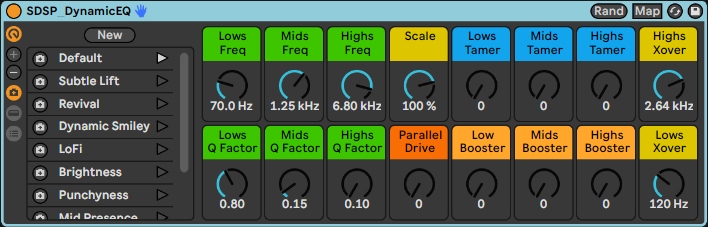


Reviews