E-ProdKnobs
Discover Sublimer VST3
Meet your new best friend to get a bigger and punchier sound instantly!
E-ProdKnobs Effect Racks Presets (Live 11)
0,00$
Giving presence and opening to your sound has never been easier!
Smart DSP presents: E-ProdKnobs
A FREE Effect Racks Presets bundle available to all Ableton Live 11 Suite users.
INCLUDES:
E-ProdKnobs (contains the 3 following racks all-in-one)
E-BIGGER | E-WIDER | E-OLDER
+ E-DELTA
Read the description below for more information about each rack!
Smart DSP presents E-ProdKnobs
FREE Effect Racks Presets bundle available to all Ableton Live 11 Suite users.
Giving presence and opening to your sound has never been easier!
E-ProdKnobs contains 5 .adg (Ableton Device Group) files:
- E-ProdKnobs (contains the 3 following racks all-in-one place)
- E-BIGGER
- E-WIDER
- E-OLDER
- E-DELTA (READ DESCRIPTION)
Video tutorial coming soon
E-BIGGER
E-BIGGER uses complex and cleverly thought out processing involving 3 different compression stages, harmonic saturation and stereo image widening.
Carefully dosed (and properly gain staged) it allows to make the source appear bigger by sounding punchier, louder, fuller and wider.
E-WIDER
E-WIDER will gently open your signal in width as in fluffy airiness while preserving your low-end mono compatibility.
Last, but not least, WIDER will also gently excite harmonically your signal in a very subtle way, just enough to open & biff up your sound with that analog-like definition.
The MIDS are barely processed at all, with only steep cuts at the extremes that will help get sharper edges and avoid unnecessary bass residues that might overload dynamic processors.
The SIDES signal has a custom EQ curve inspired from analog mastering-grade Mid/Sides Equalizers that will stay smooth on most sources even at maximum settings (not all!).
MONO MAKER macro controls a smooth LowCut set on the Sides signal to allow you to preserve mono-compatibility of the Low End (it can often reinforce punch and tightness of your low end as well).
Mod1 - LowCut 160Hz
Mod2 - LowCut 90Hz
Mod3 - LowCut 30Hz
Note: Those are CutOff Frequencies values, the Curve is not vertical though! This means that Mod1 (160Hz) will result is roughly -3dB attenuation around 120Hz and -6dB attenuation around 80Hz.
This way, the deep low end stays mono and gradually opens towards the sides.
Advanced tip: Within a context of heavy low end on the sides which may require more accurate processing, do not hesitate to open the devices of E-WIDER and adjust the LowCut steepness (Q factor) in the EQ Eight device to fit your needs.
E-OLDER
You should think about E-OLDER like a Color/Texture box for your sound allowing you to simulate either the warmth from a vintage tube compression and distorting chain AND/OR the grit from vinyl distortion with(out) its crackles.
OLD VINYL & VINTAGE TUBE macros will dial in respectively some carefully setup parameters to stimulate your input signal.
Additionally, you'll find Crackles control handy to add, tweak or mute the vinyl noise & crackles.
E-DELTA
E-DELTA is kind of a "bonus" here, it might not seem to be for everyone at first but we invite you to read below (while we are working on a 2-minute video tutorial that will be available soon).
An easy way to hear exactly what your processing is doing or even to compare and/or match to different processing chains.
No mind-bugging routing to do, just import the devices you want to test into PROC1 or PROC2 chain's sub-rack and use the E-DELTA Snapshots for desired monitoring.
E-DELTA application types:
- COMPARE DIFFERENT PROCESSING CHAINS TOGETHER OR VERSUS THE ORIGINAL SOUND FROM A SNAPSHOT MENU,
- MONITOR ONLY WHAT AN EFFECT IS ACTUALLY DOING TO YOUR SOUND (OR PROCESSING CHAIN),
- MONITOR THE DIFFERENCE BETWEEN EFFECTS (OR PROCESSING CHAINS).
Why it may be useful to you in some occasions:
- MIXING BETTER, MIXING FASTER: Taking better informed decisions when it comes to the processing that you are applying to your music,
- EAR TRAINING / CRITICAL LISTENING TRAINING: Learning faster and getting your ears used to the sounds of different types of effect, frequency ranges and more.
- TECHNICAL ANALYSIS / NULL TESTING: Whether it is to verify some potential phase issues or any other distortion (signal modification) induced by some audio processing, I found it pretty handy to have around without having to go through setting and routing everything up from scratch each time. Without mention of the benefits from switching instantly the monitoring source using Ableton Live 11 snapshots feature.
Only logged in customers who have purchased this product may leave a review.



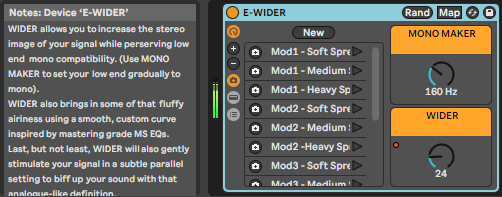
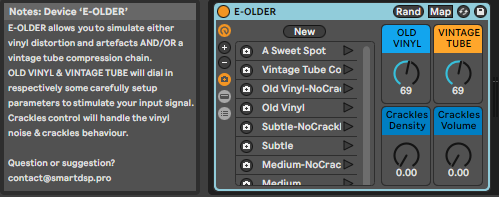
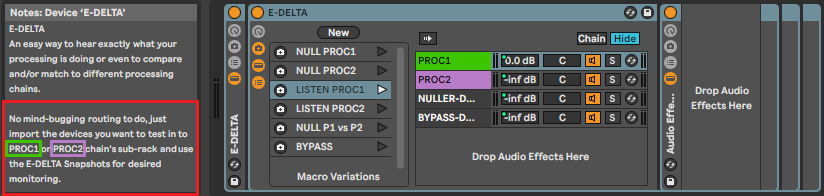
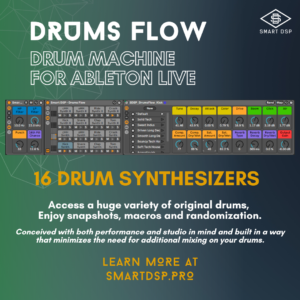
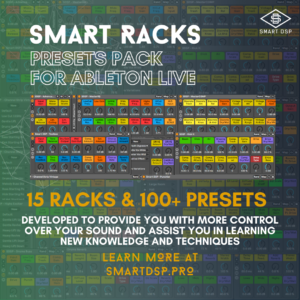

Reviews