Smart Drive
Max for Live device
Smart Drive is a great and versatile tool, be it to bring subtle presence or heavy distortion to a signal, filter it, or both at the same time, eventually in parallel… It’s up to you and we gave you a few starting points below.
Get this rack and many others benefits directly on patreon
This rack is included in the member & premium member patreon tiers, along with 1on1 on-going support, free mastering and access to exclusive guides & tutorials and many more racks and max for live devices!
Smart Drive, max for live device for Ableton Live users, offers parallel dual-stage soft clipping overdrive alonside a variable-state filter with simultaneous outputs in between, making it useful in numerous situations.
Why and when to use Smart Drive? (And find how below!)
- Bring more presence and “fatness” to a signal,
- Filter a signal using a simultaneous-ouputs, variable state filter (LP, HP, BP, Notch),
- Drastically fatten your low end or revive almost any element.
Drive & Filter a signal at the same time for more spice!
1 review for Smart Drive
Only logged in customers who have purchased this product may leave a review.
How to use SmartDrive?
IMPORTANT NOTE: The distortion induced by the effect will vary based on the input gain of the signal.
- How to beef up the low end or a specific frequency of a signal?
Start by setting the Filter frequency around the fundamental of the element that you want to boost.
Then slowly raise the Filter Resonance to beef it up.
Once happy with the resonance intensity, dial in the filter blend knob and play with the global mix (dry/wet) knob to achieve desired results.
- Classic recommended use case as a distortion tool to bring more presence & fatness:
Start by dialing a bit of the Pre-Filter Drive and eventually playing with it's dedicated Dry/Wet control.
If you want to drive a specific frequency but retain the totality of your signal, you may play with the filter frequency & resonance while adjusting the blend knob to achieve desired results.
For even grittier sound, you can even dial in some Post-Filter drive as well (parallel use is highly recommended).
- Classic recommended use case as a filter tool:
Start by keeping both Pre and Post Filter Drive's Dry/Wet controls at 0%.
If you want to use a simple Low Pass filter, keep the Blend knob at 0% and mix knob at 100%, you are all set by default.
Il you want to use one or multiple other filter output type(s) (High Pass, Band Pass, Notch), turn the blend knob all the way to 100% and use the buttons below it to enable/disable one or more of the filter outputs.
Finally if you wish to get wilder, you may play with the blend knob to blend between the Low Pass filter and the 3 other filter outputs. As well as with the global mix knob which would allow you to preserve some dry signal while mixing it with some filtered signal. Which, alongside with automations, can be a great way to introduce movement to your sounds.
Technical Description:
SmartDrive is a Max for Live device developed by Elliott Sebag, mastering specialist and founder of Smart DSP.
It uses parallel dual-stage soft clipping overdrive alonside a variable-state filter with simultaneous outputs in between, making it useful in numerous situations.
You may use it simply to drive a signal and/or to filter substractively, but you can also make the distortion parallel and play between the Pre and Post filter overdrives and their respective Dry/Wet controls.
The blend knob allows you to bring back in the processed signal the simultaneous outputs of the variable state filter (High Pass, Band Pass and/or Notch) that you may enable or disable respectively using the switches below the Blend knob.
Finally, SmartDrive features useful insights and controls such as :
- Global Mix (Dry/Wet) Knob
- Output Gain Knob (-70/+12dB)
- Oscilloscope & Gain Meters
Requirements & Compatibility Notes:
To fully enjoy this device, you need at least Ableton Live Suite 10.x.
No third party plugins required.
If you have any questions you would like to ask before purchasing or any suggestions, do not hesitate to contact us.
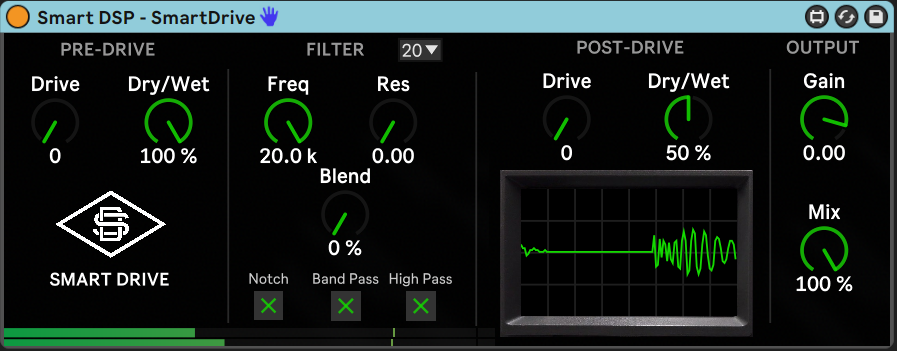




Lowel (verified owner) –
Very original and warm sounding distortion !