How to export your tracks for Mastering?
In order to ensure the best results we highly recommend following the requirements listed below.
Export Process recommandations
1 - Your Mixdown shouldn't clipping
Export your mix without any clipping.
It is a good practice to produce and mix with some headroom (-6/-8dB Peaks is appropriate), lower is good as well.
We have the required tools to properly raise up your track where it needs to be, in a transparent way, no matter how much is needed.
2 - Export Settings
- Your native project sample rate (usually 44.1kHz or 48 kHz),
- Project bit depth (usually 24-Bit / 32-Bit float or 16bit),
- If your project is in 24-Bit / 32-Bit float, export in 32-Bit float.
- Normalization & Dither both DISABLED
- .wav or .aif (uncompressed format)
3 - Make sure that you are truly satisfied with both the creative & technical sides of your mixdown
Mastering isn’t a place to fix major issues, you can ask your technician for feedback on your track before he processes it which may allow you to make last-minute changes if you feel so.
What is mastering ?
4 - Should you keep or remove Mixbus/Master effects ?
Keep :
Anything that serves the sound design / overall color of the track,
Remove :
Eventual limiters / compressors added for monitoring or pre-mastering purpose,
Anything that doesn’t make clearly a difference in the good way when enabled.
If you are hesitant about something, send us the version with the effect as reference for what you wanted to do/add !
5 - Metadata form
You’ll receive a form to provide the metadata to be encoded into your master files.
It is pretty straightforward to fill and takes usually only a few seconds / minutes.
6 - Sending your track(s)
Upon completing your order you’ll see a button to transfer your files both in the order completion page and within your order confirmation email.
When needed, we’ll also provide you with a link to access a dedicated and secured space for your order where you’ll be able to upload / download the required files following your order’s ticket/email.
Additional notes
Gain & Dynamics
– Please do not over-compress / limit your mix,
– Leave your master fader at 0dBfs,
– Your mixdown is too loud ?
For small adjustments (0.5 to 3dB) you can lower your buss (= Groups) outputs; while if you are far too loud you may have interest into reworking your volume balance / gain staging
(be careful since it might change the input volumes in your effects, implying to reset some of them).
Stem Mastering ?
For Stems Mastering, export your groups (Kick, Drums, Bass, Melo, Voxs, Sfxs, FXs returns) with the same settings. (Up to 8 stems max.)