How to export your tracks for Mixdown?
In order to ensure the best results we highly recommend following the requirements listed below.
Export Process recommandations
1 - Your rough mix shouldn't be clipping
Export your rough mix with the master channel meter modulating around -14/-12dB rms and True Peaks around -6/-3 dB TP max in the loudest parts ideally.
(We are really talking about the global volume of your track modulating in the master meter and not the actual master fader value, which should remain untouched at 0dB – its default position).
2 - Export settings for individual tracks
– your project sample rate (usually 44.1 kHz or 48 kHz),
– project bit depth (usually 24-bit / 32-bit (float) or 16-bit),
– Normalization & Dither DISABLED
– .wav or .aif (uncompressed format)
– Export your tracks with a few seconds of silence at the end to avoid any clicks or harsh cut.
3 - Make sure that you are truly satisfied with both the sound design & arrangement sides of your rough mix
If you have some issues that you are aware of and that you can fix, try to fix them as early in the process as you can.
You shouldn’t think/say, ” We’ll fix it in the mix! “.
If you can fix it at recording/composing stages, you’ll end up with a better result.
4 - What effects should you apply and which ones should you leave to us ?
As mixdown & creation shares some of the same tools and are closely related in several points,
We strongly recommend that:
– Any effects that serves your sound design and are more related to the creativity should remain,
– Compressors & EQ you aren’t convinced to be satisfied with, or that you added in a more technical purpose may be removed if you aren’t totally satisfied with them (We will add the required processing based on you project’s needs),
– Automated effects should be printed into your tracks
(If you did the automation on the mixbus or master, you may ask your technician to send you the mixdown before mastering as you may reapply it).
– Reverbs, Delays and other spatiotemporal effects should be applied via sends to allow your technician to process the dry and wet signals separately,
– You should remove anything that doesn’t make a difference when you bypass it.
5 - Metadata form (If Mastering included as well)
You’ll receive a form to provide the metadata to be encoded into your master files if you ordered mastering as well.
It is pretty straightforward to fill and takes usually only a few seconds / minutes.
6 - Sending your track(s)
We’ll provide you with a link to access a dedicated and secured space for your order where you’ll be able to upload / download the needed files.
Additional notes
Feedback available
Remember that you can send your rough mix to your technician for a detailed feedback before exporting the individual tracks, he’ll be able to let you know if there are any major things which may need to be adjusted on your side before sending the files over to help ensuring the best final results.