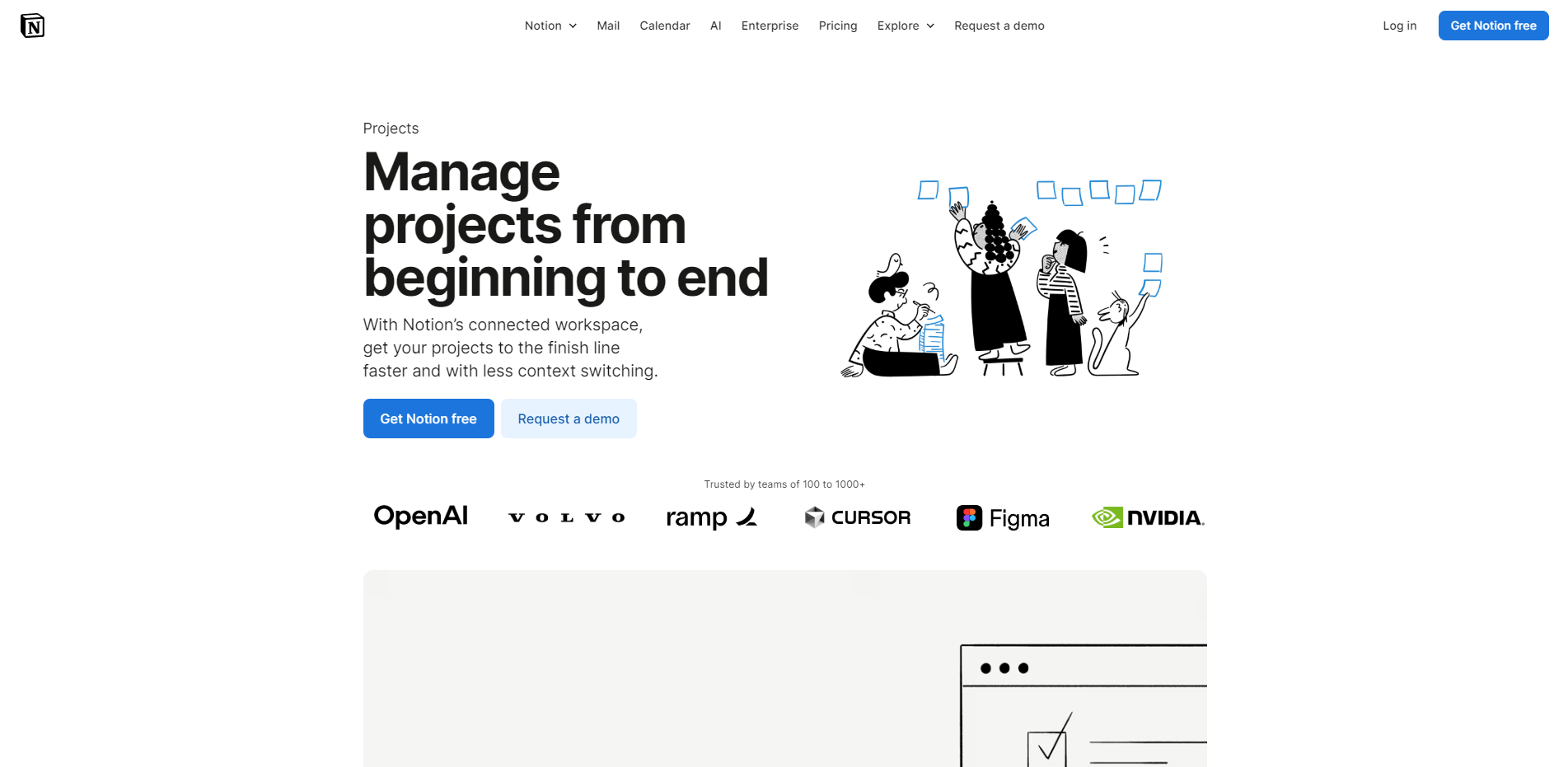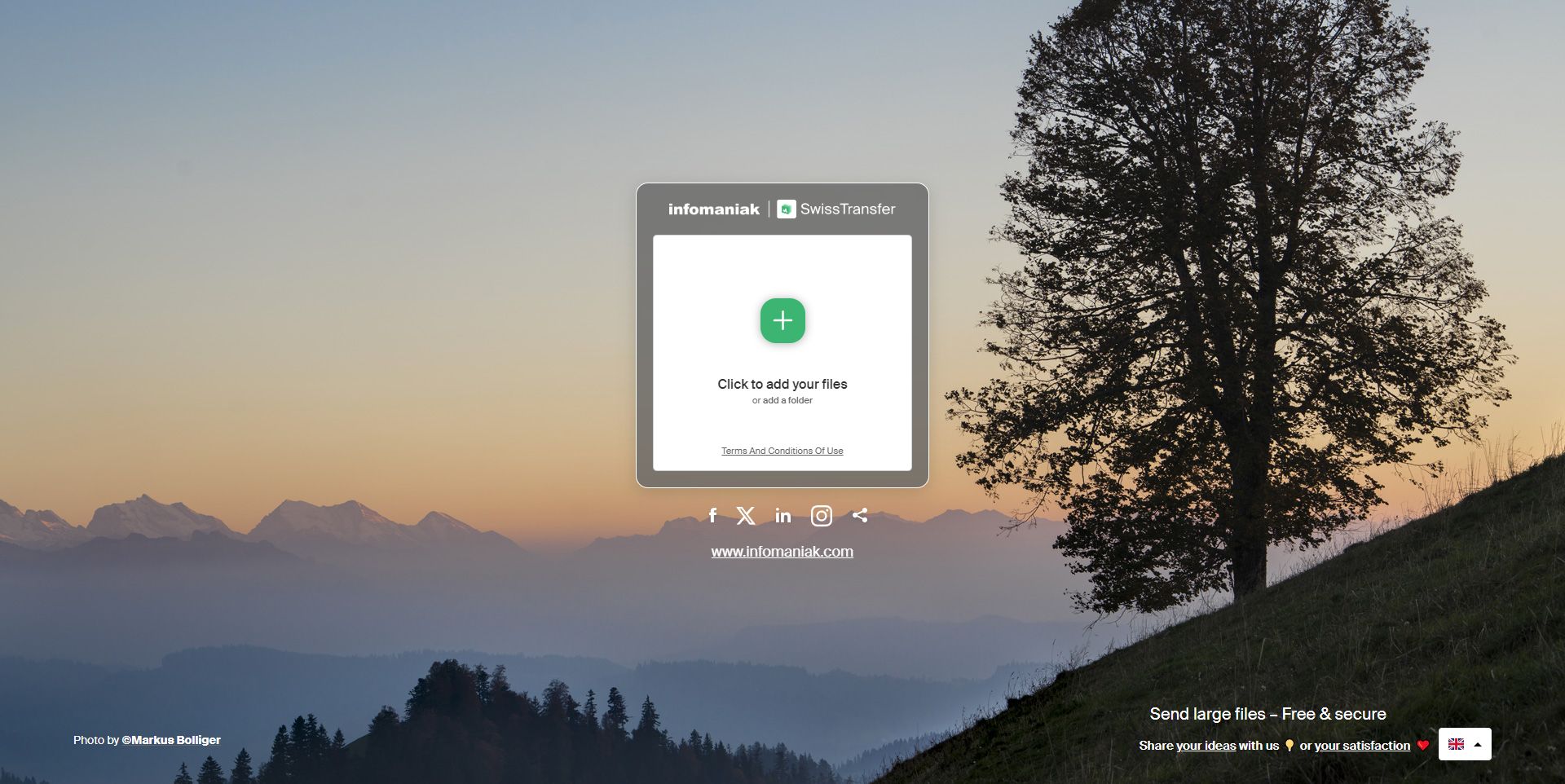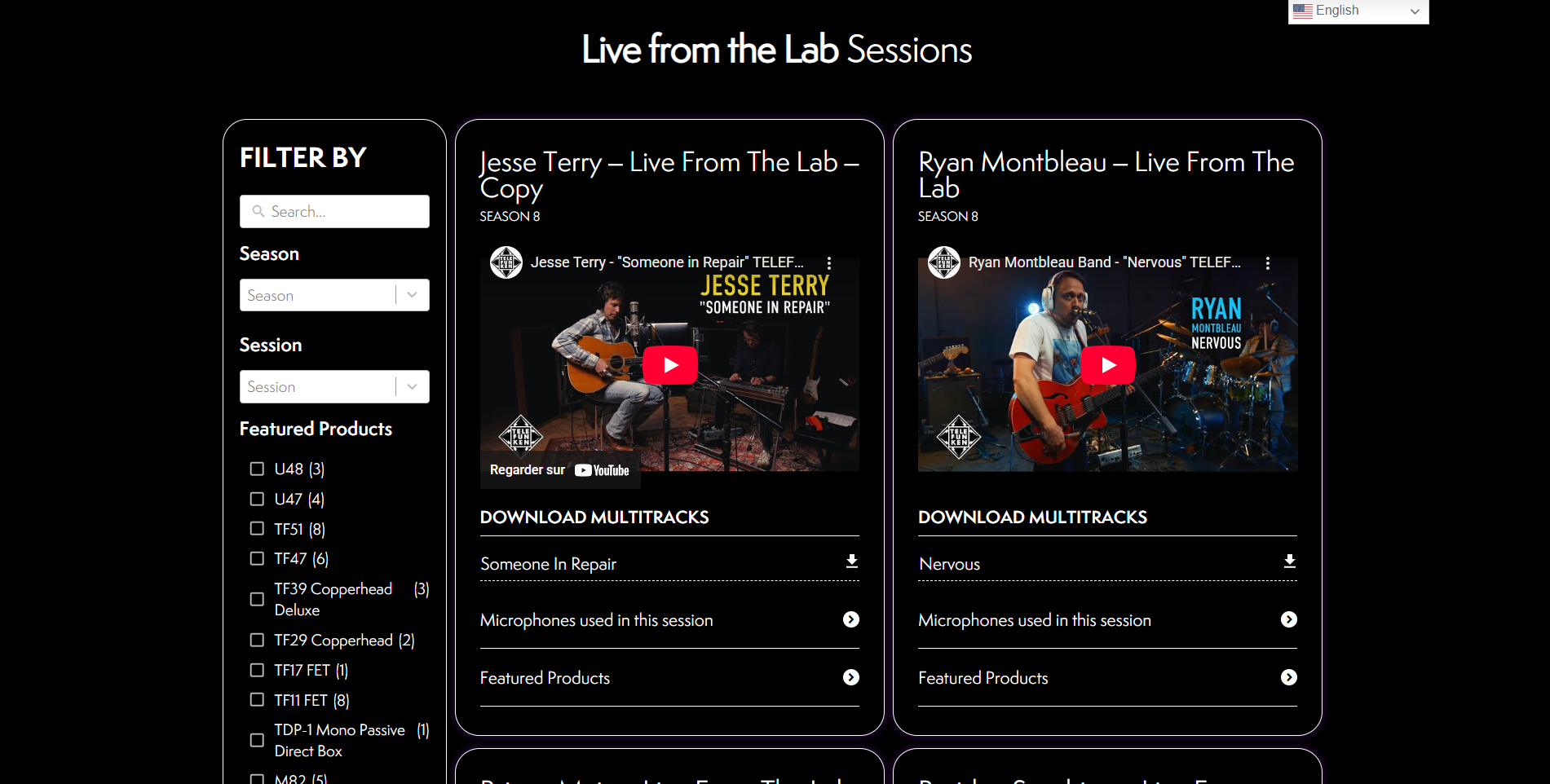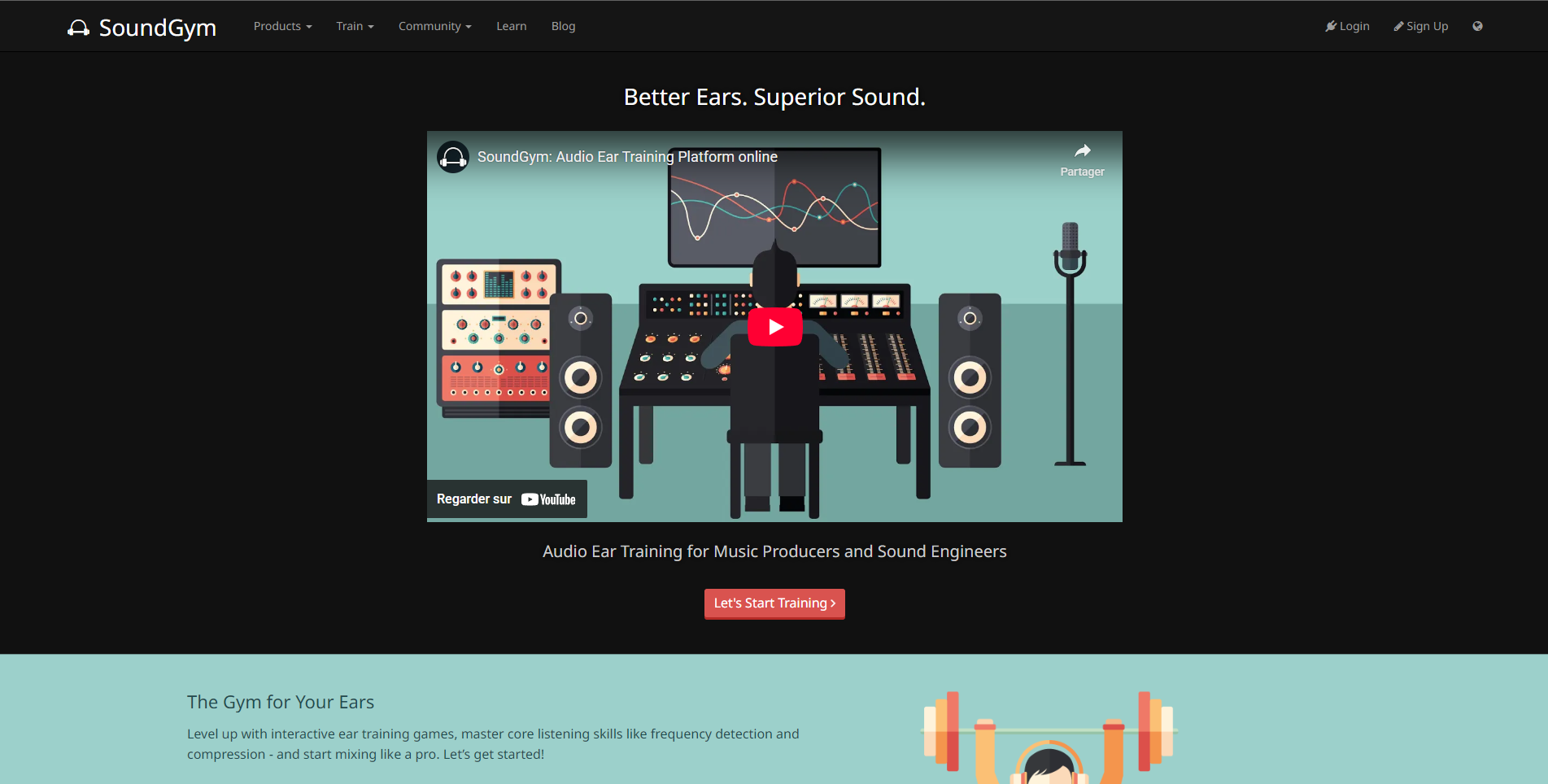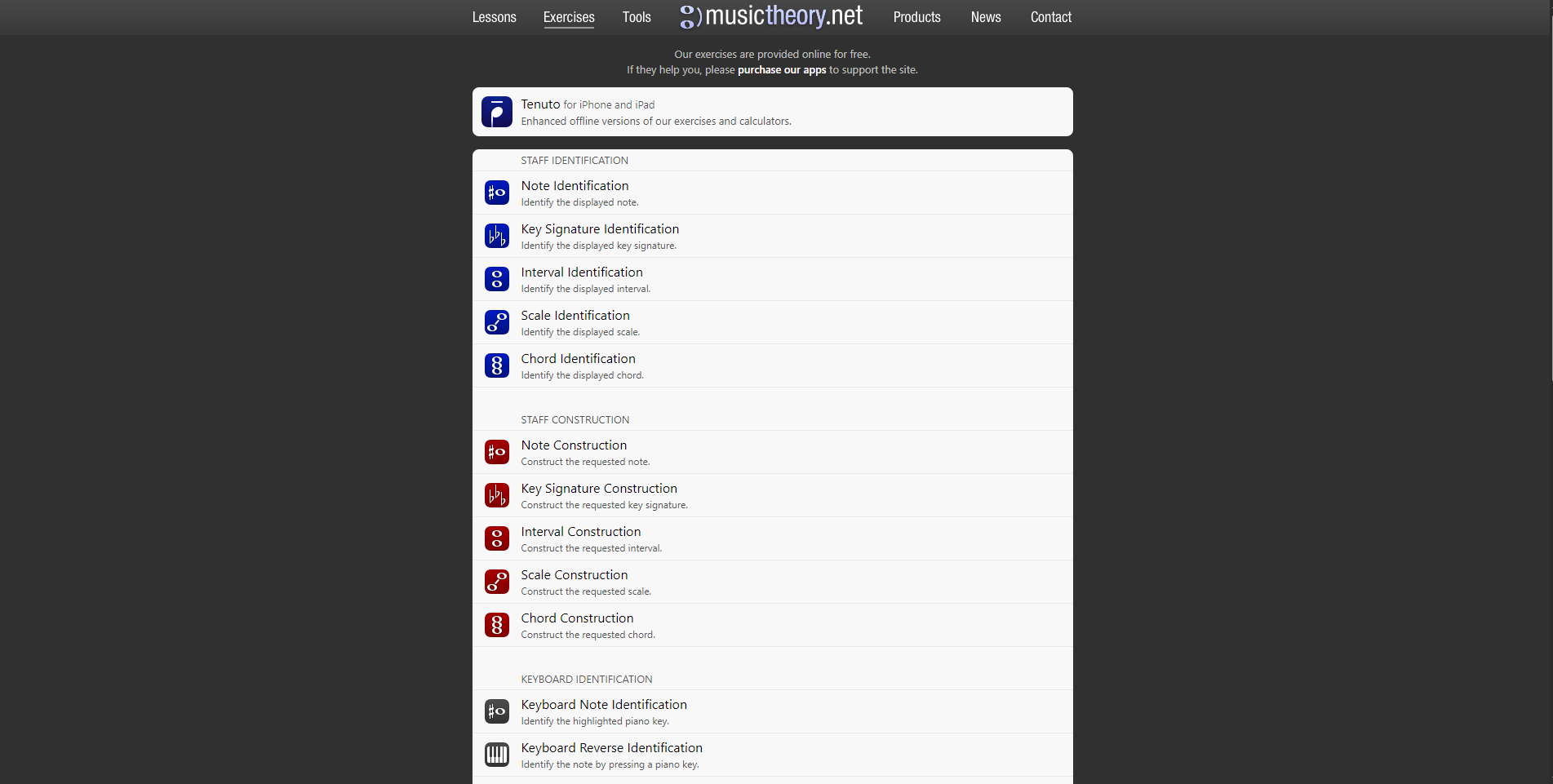5 Sites/Apps All Artists & Audio Engineers should know
Be it to transfer files, brainstorm and organize your projects, stay sharp and more, here are five websites I’ve been using for a while now!
Let me know on our discord server if you are interested in more and what type of features you’re looking for!
You can click on any title or image to access the official site directly.
Notion is a the swiss army knife of note taking and project management.
Thanks to its polished modular drag/drop approach you can pretty much build anything you need from a simple list to some advanced database with complex relations and custom views with filters and more.
The Free Tier is quite permissive although there is a premium version for advanced collaboration and other features.
Additionally it’s super well documented and there are many templates, although I recommend you to learn building yourself to your own needs.
How to create a database in Notion:
– Donwnload and install the Notion client or app from https://www.notion.com/
Note: you can also use Notion in your browser.
– In your workspace after logging to your account (create for free if needed):
- Create a new page and rename it according to your project for example “Task List”
Type /database and select database-inline > create a new database, give it a name. - Add properties such as: Task name, description, due date, assignee and anything you might need.
- Create one or two test tasks (By cliccking “New” button in the database page and fill up their properties
- On top of the database, horizontally you can switch and manage views, click one the “+” button to create a new view which lets you organize and display database entries in various ways be it a board with cards organized in columns based on the priority or assignee, a calendar based on the due dates or even more complex view such as gantt-charts.
- Once a new view is created you can edit the filters to customize it exactly to your needs, as well as the properties to be shown or hidden.
Feel free to contact me if you have any questions!
Transfer up to 50Gb in a secure way, for free and without any account required thanks to Infomaniak’s Swisstransfer.
How to securely transfer files for free:
- Go to https://www.swisstransfer.com/en-gb
- Drag and drop your files (or click to Browse and select)
Consider compressing to a .zip archive if you have multiple files - Set up your transfer mode: Email / Link (preferred as this just lets you send a download link to who you want).
- Your email address
- Optional message
Note: Advanced parameters let’s you switch validity duration to 1, 7, 15 or days. Set a download limit, and protect via password if you wish so.
Click “Transfer” and send the Link to your recipent.
Telefunken – Live From The Lab (Multitracks)
Download dizains of high quality WAV 48kHz 24bit multitrack recordings to practice mixing from Telefunken Live from the lab sessions.
Use the daily free exercises to train your crticial listening regularly.
Use the different exercices to train your critical listening and also music theory skills.